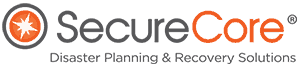And 5 other cybersecurity questions you should be asking…
Many of us have made the shift over the last 18 months to work from home, either exclusively or in some part time or hybrid capacity. In many cases, this was done quickly – a knee jerk reaction to the work-world responding to the pandemic. For some, this shift started out as temporary and has now become a permanent reality, with many businesses deciding to decrease their physical office footprint and keep many workers in the work from home environment.
If you made the shift and now have a dedicated “home office” – have you gone back to make sure that your security is up to par and functioning properly? If home cyber security was not something you considered often before March of 2020, this blog is for you!
Our VP of Sales, Beth Bencivenni, sat down to talk with our intelligent and well-rounded Data Analyst, Emmanuel Garzo, a recent Penn State grad with a degree in Applied Data Science. Here, we have asked and answered some of the most basic (and a few of the more complex) questions about home cyber security.
1. B: What do you consider the “cybersecurity basics”?
E: There are three things that I consider basic. The first is having strong passwords and keeping them in a secured place – like a notebook or a secured app on your cell phone. You want them in a place that no one else has access to. The second is to be aware of your surroundings – meaning your laptop and equipment are not at risk of being stolen, spilled on by kids or animals – and get into the habit of locking your screen when you leave your devices. The third is to never open emails or click on links that seem suspicious or from people you don’t know or trust. These could be phishing scams, or viruses, or malicious malware that could harm your device or your network.
2. B: How do you secure your home network and why is this important?
E: This all goes back to having a strong password again. This time for your home Wi-Fi. I recommend you don’t use anything identifiable or easily associated with your family as your Wi-Fi name. I even recommend having a guest Wi-Fi if you are going to share passwords and internet with guests.
B: How did you set up a guest Wi-Fi network at the Garzo residence?
E: In our case we have Xfinity, so I logged into our account and added an additional Wi-Fi name and password, and that’s what we share with guests and even use for some of our personal devices.
3. B: Is there a difference between internet security software and anti-virus software?
E: They are generally the same thing. Anti-Virus software is software you install on your computer to scan your computer and it should also check for websites that should be blocked. It usually checks for viruses and provides threat protection. It will also check your overall device health.
4. B: My iPhone and Gmail both offer two factor authentication. What is this, and where else should I be using it?
E: Two factor authentication is an extra layer of protection used against any remote attacks – such as phishing, unauthorized use of your accounts and any other cybercrimes. It’s especially helpful for accounts where you can make payments – like PayPal. I recommend using it wherever it is offered as a layer of security. You never know what information of yours a website might be storing that could be used later through permissions on ANOTHER application that you may use. This could put you in a tough spot if someone hacks a site or app and now has access to your account through a ‘back door’ per se.
5. B: What is clearing your cache and why is it important?
E: Your cache is a hardware/software component that stores data on your computer / hard drive. For example, when you browse a website, your computer stores a copy of that website to your hard drive so the website loads faster on your screen the next time you visit it. The reason why it’s important to clear it is that you may sometimes have issues on the website where images do not load, or files do not open or links do not work – so, by clearing your cache, the next time you go to that website, you get the newest version of the website stored to your hard drive. Developers often make changes in the background of a website and that is what creates the issues you experience and why the clearing and reloading of the latest version of a website is needed.
6. B: What are cookies? And why do I constantly have to accept or decline them?
E: Cookies are a package of data that a computer receives and sends back to the website to remember the user. For example, when you first log into Amazon, Amazon will send you a cookie and you’ll accept, which sends it back to Amazon letting them know that you are the user so the next time you go to Amazon, you don’t have to log in again because it knows that it is you.
Some websites use cookies as a way of storing the items that you add to a shopping cart or click on. Social media companies may use these types of cookies to build ads that you see on the page (example – the jacket you are thinking about buying at Old Navy is now an ad popping up on your Facebook page).
Tech companies, especially Apple, are giving users the choice to decide what apps can track and use your data so ‘formally’ having to click “Ask App Not to Track” or “Allow” has become more commonplace.
Thanks for joining us today to review home and work from home cyber security basics! SecureCore’s entire purpose is making sure you have safe access to very important data about your property – which is why we have a Data Analyst on our team. It’s all about using data to take informed action…but that applies to so much more than just your disaster plan.