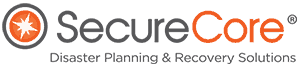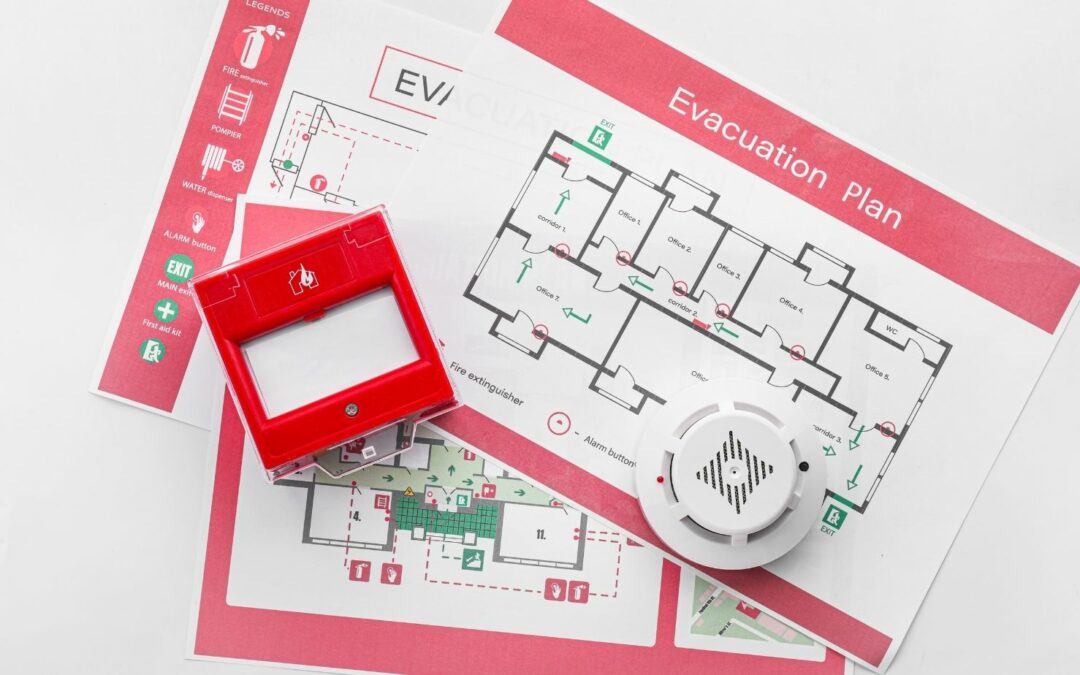As disaster planning experts, we talk a lot about what makes disaster plans less-than-helpful when you need them the most. We’ve covered the 6 most common mistakes you (yes, you!) may be making with your disaster plan…and how to turn them into building blocks for a successful disaster implementation plan.
But exactly what information SHOULD your plan include?
Today, we’re digging into the 8 essential elements every disaster implementation plan SHOULD include so your team has the information they need to respond quickly, accurately, and confidently.
Key Information to Include in a Disaster Plan
#1 – Utility Shut Off Locations
First and often most important are the locations where utilities can be turned off. Not knowing where these are located and how to properly turn the utilities off is where your team can inadvertently make a bad situation worse – and more expensive. The sooner you can shut off the impacted utilities, the more damage you can prevent.
Consider documenting the location and instructions for your on-site utilities. Important utilities to document include:
- water
- gas
- electricity
- boiler
- HVAC system
…and any others you may have.
Bonus points if you have photos to show what they look like!
SecureCore Pro Tip
When you write instructions on how to find these shut off valves/locations, write from the perspective of someone who has never been on site before. You want this written and documented in such a way that, if someone were reading it who had no clue how the property was laid out, he or she would be able to find and turn off the utilities. After all, emergencies and property disasters can happen any time day or night. It is possible that the only person on site may be your Leasing Agent, your brand new Property Manager, or a maintenance tech from another property who is covering on-call.
If this is written for an unfamiliar audience, anyone will be able to find and successfully shut off the utility.
Example: a 1/8-inch pipe break can dump 250 gallons of water into your building. That’s 6 bathtubs worth of water pouring through your units. Shutting the water off even just a few minutes earlier can save you thousands of dollars.
#2 - Evacuation Plans
This seems like a given, right? Yet many people are confused and intimidated by what their evacuation plan should look like.
Here are best practices and questions to consider:
- How many options do your residents or tenants have to evacuate the building? Naturally, this looks very different for a garden style apartment community vs. a downtown high rise. Ideally, you should specify two evacuation routes in case the primary route is not an option.
- Are your routes posted where they can easily be seen and followed? Consider posting them on the back of each unit door, next to each elevator, and/or next to each stairwell entry.
- How will you communicate evacuation instructions to your residents, tenants, and staff? Do you have a PA system that you can use, or can you reach people on the property by phone call or SMS?
- Did you know? The term “egress” is often used when describing and evaluating evacuation routes. Egress means an unobstructed way to get out of the building. For example, a fire escape is a means of egress during an emergency because it provides unobstructed access to the outside. Means of egress are written into every building code.
SecureCore Pro Tip
If you don’t have an evacuation plan already on hand, and aren’t sure where to start, reach out to your local fire department. Many of them can schedule the Fire Chief to walk your property with you to determine the best evacuation options. This is also a great opportunity to build a relationship with your local fire department – never a bad thing, since you never know when you will need to rely on them!
#3 - Command Centers
During an evacuation, your #1 priority is to get people out of the building quickly and safely, right? But what do you do with all those people once they are out? Where do you plan to hold meetings with first responders and contractors, if some or all of the building is uninhabitable?
Unless you have experienced a major property disaster like a fire or severe flooding, you may not realize how important it is to designate command centers. In fact, you might not even realize what a command center is meant to be. If the property is uninhabitable or being evaluated for reentry, you might find yourself looking at a sea of panicked people in front of you, wondering where to go and what to do next.
A command center is a designated area that you can gather and give instructions and provide resources for affected residents. It could also be an area where first responders and other key contractors can talk with residents and staff to give instructions on what to do next.
Ask yourself these questions to help plan for an appropriate command center location:
- What space do you have available onsite or nearby? Perhaps your property’s community center or a parking lot, or the municipal building across the street. We have seen churches and libraries used for this purpose in cases of a total loss.
- How much space do you need to hold everyone? Keep in mind you will want separate command centers, if possible, for your team, your residents or tenants, and emergency personnel.
- What kind of things will you need to communicate to each group? Resist the urge to put them all in the same spot. It may seem like the easiest option but consider this…you will likely need to communicate certain things to your team that you are not ready for your residents or tenants to hear. So how much physical space can you put between the command centers to allow for the necessary communication?
- Do you need to accommodate special needs? Consider your residents or tenants. Will there be a large number of children you’ll need to keep safe? Pets you don’t want to get loose? Senior citizens who can’t stand for long periods of time? Each of these groups require special planning.
Taking a few minutes now to think about what decisions will need to be made to keep everyone safe and informed after an evacuation will go a long way in helping to reduce the chaos of the situation.
#4 - Relocations
Office Relocation
If your management office was affected in the fire or flood, where would your team go to work from temporarily until the space is restored?
Is there a sister property nearby? Do you have a model or vacant unit that can be used? Is company headquarters close enough that you can set up shop there? And if none of those are options, reach out to a local hotel. Get the contact information of their sales manager and decide to call him or her if space is needed in a pinch.
Lastly, consider putting a go-bag together with items you may need – an extra phone and laptop charger, a tablet of paper and pens, tape, markers, or a printed copy of your resident or tenant list if you don’t have that stored somewhere you can easily access electronically.
SecureCore Pro Tip
These go-bag items may seem trivial now, but you never know when you’ll need to make command center signs, Do Not Enter signs, when you might run out of cell phone battery (you’ll be making lots of calls and taking a ton of photos for your incident report or insurance claim), and you’ll definitely want to take notes on instructions and contact information, and of course – document damage, etc.
Resident Relocation
If your residents have units that are uninhabitable from the fire or flood, do you know where to direct them on relocation needs?
If your company has a policy on who and how to handle relocations, make sure that is listed in your disaster plan. You’ll need to get residents in touch with that person as soon as possible so they can start the relocation process.
If your company is not responsible for relocation of residents (for example, a condo unit managed by a condo association) – do you have notes on the language they can use when reaching out to their insurance agent for options? Are there local resources they can use in the short term, like a local Red Cross office?
#5 – Alarm Systems
No two properties are identical, so alarm systems (such as fire or security alarms) will likely vary in panel location, pass-codes, and operations. Alarm systems are important – and the best disaster plans makes the do’s and don’ts crystal clear.
Do:
- Document where the alarm panels are located. Like your shut offs, you want to empower whoever is on site to find the panel, diagnose the issue and take the proper next step.
- List the locations and instruction for use. Clarify if a special code is needed to disarm or rearm them.
- Make sure instructions and actions are noted to REARM the system, after the alarm has been stopped/disarmed.
Don’t:
- Is your fire alarm only allowed to be disarmed by the fire department or the alarm company? Make sure this is clear to the staff and included in your disaster plan.
- Is the code to the security alarm panel different for each staff member? Is the code meant to be kept confidential amongst staff only? Make sure the plan specifies these details or includes a bypass code that can be shared with everyone.
#6 – Vendors
Listing your vendors and their contact information …. ESPECIALLY those that might be of assistance after hours and those who regularly deal with disasters…. is an important part of your disaster plan.
SecureCore Pro Tip
Wondering where to begin? Consider who you may need to call to get back to normal after an emergency. Think about your restoration company, alarm company, electrician, plumber, security system vendor, or carpet supplier. Most of the vendors you typically use for these services already know your building and your preferences as a client – you want to make sure your staff knows to engage them in an emergency, so your needs are met.
Ideal vendor information to include:
- Vendor Name
- Industry (ex: HVAC, Plumber, Restoration Company)
- Emergency Contact Number (do you have a dedicated rep? or is there an 800# for after hours?)
- Who is authorized and assigned to contact vendors during the emergency? Spell this out in the plan so actions can be taken quickly, and resources can be deployed.
Something to consider – if the vendors you normally use and may need in an emergency happening after-hours or on the weekend only work during normal business hours, do you need an alternate vendor listed for after-hours emergencies? If so, make sure this is clearly defined in your plan.
One last thing, but an important one: Keep the vendor list of your disaster plan up to date! Audit this whenever you make a vendor change.
#7 – Call List
The Call List portion of your disaster plan should list the essential “phone tree” – who needs to be notified and in what order when an emergency happens. Depending on your company’s hierarchy and roles and responsibilities, you may have a list of people to call at the corporate office, or perhaps a regional office. If you manage a condominium building, you may have to notify the Board of Directors of any property emergency.
SecureCore Pro Tip
Include a list of names and phone numbers for the property staff here, too. An emergency can happen anytime – so you might need to notify people who are not working when it does occur… you may even need the staff to report to the building to assist. Having the staff contact information included here would help save time versus searching for numbers.
Make sure your call list defines:
- Who to call and their function (ex: property staff, regional manager who can assist and should report on site, etc.)
- How and when to know if you need to call them (ex: MUST call to notify, call to assist on site, etc.)
- Contact information (cell phone numbers are key)
Effective call list entry example:
- Keanu Reeves – Maintenance Director, Regional Office
410-555-5555
*Call immediately to notify about emergency. Can assist on site, if needed*
Or:
- Sandra Bullock – Board President, Smith Condominiums
410-555-5555
*Call during normal business hours to notify about emergency*
#8 – Community Resources
A robust disaster plan will include local community resources and contact information. Did you know that in an average year, The Red Cross responds to nearly 70,000 home fires? These numbers include apartment and condominium building fires. Did you also know that The Red Cross has local offices and local volunteers throughout the US?
Did you know that The Red Cross isn’t the only entity with local offices and resources? The United Way, the EPA, and state offices of the Emergency Management Agency all exist in a local capacity.
SecureCore Pro Tip
Not sure where to begin? The community resource section of your disaster plan should include a list of local resources that you may need to call on when facing an emergency. This would help save precious time when dealing with an emergency and looking for help from the nearby resources.
Resources to include:
- Your local Red Cross Chapter
- Your local EPA Chapter
- Your state’s Emergency Management Agency
- FEMA (Federal Emergency Management Agency)
- Your local United Way Chapter
- The closest Fire Station
- The closest Police Station
- The closest Hospital
- The closest animal control resource
Conclusion: Now that we have covered the 8 Essential Elements of a good disaster plan, we hope you feel more prepared to tackle creating your own, or maybe even enlisting help from a company like SecureCore to take an existing plan to the next level with a digital version.