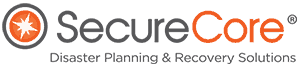FAQs
SecureCore works with multifamily property managers and businesses to create customized, actionable emergency response plans built around their location’s specific requirements. SecureCore’s cloud-based software helps you keep your residents and property assets safe when a disaster strikes. We are a division of RestoreCore, a leading provider of business restoration and remediation services. The partnership between SecureCore and RestoreCore allows us to assist you with disaster recovery – before, during, and after a loss at your property. Check out our frequently asked questions below, and if you need more information please contact us.
Protect Your Property & Residents
Do I need a disaster plan for my apartment building or business?
Yes. Developing effective, easily accessible emergency action and recovery plans is a crucial part of reducing your losses and keeping residents and staff safe. Customized disaster planning has numerous benefits.
Why is having a disaster plan in place important for my community?
- Mitigate damage: Having a written, solid plan of action for yourself and/or other responsible parties clarifies what tasks must be performed and who is responsible for completing them. Acting quickly and constructively can help prevent additional damage!
- Protect your residents: Having a written plan of how to protect the safety of your residents in case of an unexpected event. Your team will know what and how to communicate to your residents in a time of need, how to handle an evacuation, or how to keep them as safe as possible during a shelter-in-place situation.
- Control the chaos: Being prepared can reduce the fear and anxiety of your residents and team. Controlling the chaos that comes with an emergency situation is always a challenge, but having all pertinent information about each property at your staff’s fingertips allows them to be their most productive.
- Train your team: The easy, mobile access of your property’s SecureCore disaster plan aids in training new maintenance technicians, reducing the time it takes for new staff members. With the click of a few buttons, they will have the location and directions for key utility shut-offs, alarm system instructions, and contact information for key people at the property and corporate level.
Learn more about how we can assist you in developing emergency action and recovery plans for your business. Contact SecureCore today to request a demo.
SecureCore’s Partnership with RestoreCore
What is the difference between SecureCore and RestoreCore?
SecureCore puts the customized “how to’s” of handling emergencies and disaster recovery solutions in the palm of your hand. Online emergency response plans and onsite disaster management capabilities help you and your team feel confident and prepared. RestoreCore specializes in the commercial and multifamily market, RestoreCore is a full-service disaster restoration company prepared to assist with any water mitigation, mold remediation, structure cleaning, board up, roof tarp, or reconstruction needs. RestoreCore provides 24/7 emergency services when disaster strikes in the form of fire, flood, leaks, or storms.
SecureCore + RestoreCore = A trusted partner before, during, and after an emergency!
What services do I receive as a SecureCore client?
SecureCore clients receive
- Access to customizable disaster preparedness and planning software that provides the most up-to-date, accurate information when and where it’s needed most.
- A site-specific disaster implementation plan that is web-based and/or thru smartphone apps (iOS & Android)
- A dedicated SecureCore consultant
- Training on the implementation and execution of your customized plan
- Priority “next truck out” response for emergency service needs from our RestoreCore counterpart
How fast can RestoreCore respond to an emergency at my apartment building?
Pricing for SecureCore
What does SecureCore cost?
Pricing is set on a sliding scale based on the number of properties in a company’s portfolio. There are 3 components: one-time set-up charge, yearly recurring maintenance fee, and an optional site survey charge.
Get Started With SecureCore
How is the program implemented?
The program is implemented through a five (5) step process:
- Gather corporate information:
We work directly with your corporate team to collect information about a corporate call list, how to handle the media, the details of your Standard Operating Procedure. This allows us to provide consistency to each property. - Collect site-specific information:
We work directly with the property managers to gather information about employee call lists, evacuation instructions, vendor lists, and other property-specific information keys to your customized disaster plan. - Conduct site-visit-surveys:
Completed by our team or self-administered by your team, we gather directions to important utility locations, shut off instructions and pictures. This information is then uploaded directly into the program where your team can then access it on their phone or computer. - Implementation and training:
We will conduct a roll-out meeting with your teams, with the option of disaster simulation training, so your teams are experienced and comfortable with using the app in a time of need! - Reviews and updates:
The SecureCore team will reach out to the staff at each property twice a year to assist in updating any new property or staff information, and assist in any training needs they may have.
How long does it take to get my company/property up and running?
How much time will I be expected to devote to collecting my information?
What’s a site survey?
What does the ongoing maintenance charge cover?
- Dedicated, secure, disruption-resistant mobile app and cloud-based software
- Implementation and ongoing support of the plan
- Ongoing training for new staff
- Twice a year site-specific updates
- Invitations to on-going educational training and seminars
Manage Your SecureCore Account
What do I do if I need to change or update my information?
The program has a change request feature that an approved user from your team can submit changes or updates needed. To learn how to use this, contact your SecureCore account manager. Changes and updates can also be sent at any time to your SecureCore account manager.
If someone new joins my team, how do I get their account set up?
I’ve logged in but why don’t I see my property on the list?
When will my information be reviewed and updated?
You can send an email with new/updated information at any time to your SecureCore account manager. SecureCore will reach out to each property twice a year to discuss any updates needed, challenges encountered, or retraining required.
When should I use the app?
- For any and all of your emergency needs.
- In between emergencies, the program is a great resource offering a quick and easy access to staff and corporate contact information, community agencies such as Red Cross & United Way, or your complete vendor list. If you are accessing the program through the app on your phone, all phone numbers offer the click-to-call feature.
- Newly hired property staff can be trained quickly and efficiently using the app. Many SecureCore clients use it to create a “scavenger hunt” training program for new hires to locate various features at a property, such as utility shut off locations.
Where do I find my login?
Your login will be provided at the time of roll out for your company and/or property. You can also contact your SecureCore account manager if you are unsure of your user login.
I forgot my password. How do I reset it?
A temporary password will be provided at the time of roll out for your company and/or property. There is a “Forgot password?” feature on the login page. An email will be sent with instructions for changing your password.